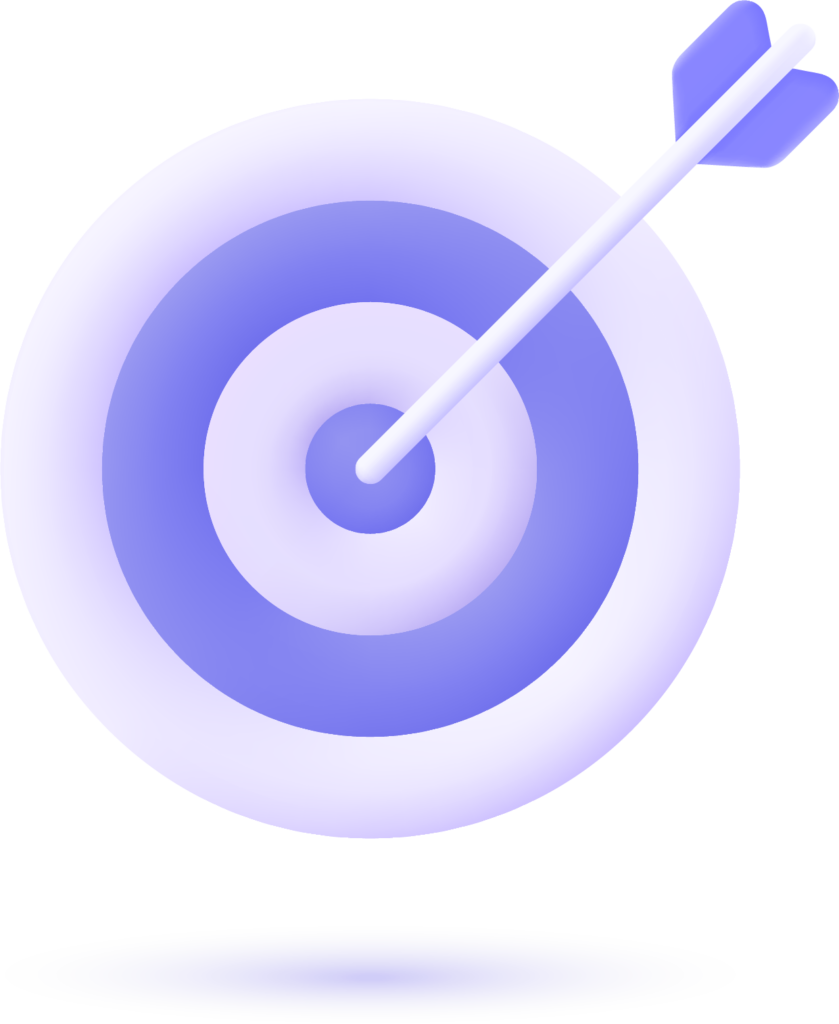Organizing an outdoor event can be an exciting and challenging experience. From the atmosphere and entertainment to food and logistics, there’s a lot to consider. One of the key elements that people often overlook is reliable internet connectivity. Whether you’re hosting a corporate event, a wedding, a concert, or a festival, setting up WiFi for outdoor events is crucial to ensure everything runs smoothly. Guests expect to stay connected, and staff rely on WiFi for communication, ticketing, and various logistical operations.
At Benlycos, we specialize in providing cutting-edge WiFi solutions for outdoor events. Our devices ensure seamless connectivity, even in challenging environments, outperforming many conventional options. Here’s a comprehensive guide on how to set up WiFi for outdoor events effectively, featuring the best solutions from Benlycos.
Here’s a comprehensive guide on how to set up WiFi for outdoor events effectively.
1. Assess the Event Area
Before diving into any technical setup, it’s important to assess the event space. The size of the venue, the number of expected attendees, and the geographical layout will all influence the type of WiFi solution needed. Outdoor areas often have physical barriers, such as trees, walls, and tents, that can interfere with the WiFi signal.
Take note of any potential obstacles and the areas where WiFi is essential, such as vendor stations, performance areas, registration desks, and guest areas. If possible, conduct a site survey to test the signal strength in various locations and identify potential dead zones.
2. Choose the Right WiFi Solution
For outdoor events, you generally have two options when it comes to WiFi solutions: temporary mobile hotspots or enterprise-grade wireless solutions like mesh systems. Benlycos offers industry-leading devices that provide superior coverage and reliability.
- Benlycos Mesh Pro: Designed for large-scale events, this system ensures uninterrupted connectivity across vast outdoor spaces. Unlike conventional mesh systems, Benlycos Mesh Pro adapts dynamically to traffic, minimizing congestion and maximizing speed.
- Benlycos Clover Pro: Ideal for mid-sized events, this device offers a powerful combination of dual-band WiFi and LTE failover, ensuring uninterrupted service even in areas with weak connectivity.
- Benlycos Hotspot Max: A plug-and-play mobile hotspot solution for small events, offering high-speed internet with extensive coverage compared to traditional cellular hotspots.
3. Consider Bandwidth Requirements
It’s essential to calculate the bandwidth requirements based on the number of devices and the type of activities taking place. For example, a corporate event with video conferencing or live streaming requires much higher bandwidth than a wedding with light web browsing and social media sharing.
Benlycos devices offer smart bandwidth management, ensuring optimal speed distribution among attendees and event staff. Unlike traditional routers, Benlycos solutions prioritize critical applications such as payment systems and live streams, preventing bottlenecks.
4. Set Up Access Points and Range Extenders
Once you’ve chosen your WiFi solution, the next step is to place the access points (APs) or WiFi extenders in optimal locations. Benlycos AP Extender+ ensures seamless coverage, intelligently distributing bandwidth based on real-time user demand.
- Centralized Placement: Position your APs in central locations to ensure an even distribution of coverage.
- Elevated Placement: Consider placing them on higher ground to avoid obstructions and increase the coverage area.
- Test Coverage: After installation, do a thorough coverage test to ensure there are no dead spots and the signal strength is strong across the entire venue.
5. Create a Secure Network
Security is another essential factor to consider. Public WiFi networks can be vulnerable to cyberattacks, so take steps to protect both your guests and your event infrastructure.
Benlycos devices come with advanced security protocols, including WPA3 encryption, built-in firewalls, and AI-powered intrusion detection. Unlike standard WiFi setups, Benlycos networks offer segmented access, ensuring that staff networks remain isolated from guest networks for maximum security.
Additionally, Benlycos Guest Connect provides a landing page for guest authentication, enhancing security while allowing event organizers to gather valuable user insights.
6. Support Devices and Troubleshoot
Finally, ensure that you have technical support available throughout the event. Even the best-laid plans can go awry, and having a tech team on-site can help resolve any issues quickly. Monitor the network performance during the event to ensure that there are no slowdowns or connectivity problems.
Benlycos devices feature remote monitoring and AI-driven troubleshooting, allowing real-time diagnostics and automatic issue resolution. This minimizes downtime and eliminates the need for constant manual intervention.
Conclusion
Setting up WiFi for outdoor events requires careful planning, the right equipment, and a solid understanding of the event’s needs. By assessing the event area, choosing the appropriate solution, ensuring adequate bandwidth, securing the network, and providing technical support, you can create a seamless and connected experience for your guests and staff.
Unlike generic solutions, Benlycos WiFi devices are specifically engineered for outdoor event environments, ensuring stable, high-speed, and secure connectivity. Whether it’s for communication, social media, or live streaming, Benlycos solutions outperform traditional setups in terms of reliability, security, and scalability.
If you’re looking for the best WiFi solutions for outdoor events, visit Benlycos today for expert guidance and tailored solutions to match your event’s requirements.